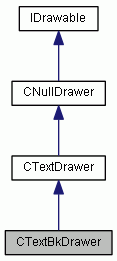テキスト描画クラス [詳解]
#include <TnbTextDrawer.h>
 CTextBkDrawer の継承関係図
CTextBkDrawer の継承関係図公開型 | |
| typedef CPointerHandleT< IDrawable > | Ptr |
| ポインタハンドル型宣言 [詳解] | |
公開メンバ関数 | |
| bool | AdjustSize (int margin=1, HWND hWnd=NULL) |
| [設定] サイズ調整. [詳解] | |
| virtual IDrawable * | Clone (void) const |
| [作成] クローン作成. [詳解] | |
| CTextBkDrawer (const SIZE &size, HFONT font, COLORREF textColor, COLORREF backColor, LPCTSTR str, DWORD style=DT_CENTER|DT_VCENTER, int margin=0) | |
| コンストラクタ [詳解] | |
| CTextBkDrawer (HFONT font, COLORREF textColor, COLORREF backColor, LPCTSTR str, DWORD style=DT_CENTER|DT_VCENTER, int margin=0) | |
| コンストラクタ [詳解] | |
| virtual void | Draw (HDC dc, int x=0, int y=0) const |
| [描画] 描画. [詳解] | |
| virtual void | DrawEx (HDC dc, int x, int y, LPARAM lParam) const |
| [描画] 描画. [詳解] | |
| DWORD | GetDrawStyle (void) const |
| [取得] スタイル取得. [詳解] | |
| virtual bool | GetSize (SIZE &_size) const |
| [取得] サイズ取得. [詳解] | |
| LPCTSTR | GetString (void) const |
| [取得] 文字列取得. [詳解] | |
| COLORREF | GetTextColor (void) const |
| [取得] 文字色取得. [詳解] | |
| virtual bool | Resize (const SIZE &size) |
| [設定] サイズ設定. [詳解] | |
| void | SetBackColor (COLORREF color) |
| [設定] 背景色設定. [詳解] | |
| void | SetDrawStyle (DWORD drawStyle=DT_CENTER|DT_VCENTER) |
| [設定] スタイル設定. [詳解] | |
| void | SetString (LPCTSTR str) |
| [設定] 文字列設定. [詳解] | |
| void | SetTextColor (COLORREF color) |
| [設定] 文字色設定. [詳解] | |
静的公開メンバ関数 | |
| static DWORD | ButtonToDrawStyle (DWORD buttonStyle) |
| [変換] ButtonスタイルをDrawTextスタイルに変換 [詳解] | |
| static bool | CalcTextRect (RECT &_rect, HDC dc, DWORD drawStyle, LPCTSTR str) |
| [計算] 文字表示範囲計算. [詳解] | |
| static bool | CalcTextSize (SIZE &_size, HDC dc, UINT drawStyle, LPCTSTR str) |
| [計算] 文字表示大きさ計算. [詳解] | |
| static bool | DrawTextRect (HDC dc, const RECT &rect, DWORD drawStyle, COLORREF color, LPCTSTR str) |
| [表示] 範囲文字表示. [詳解] | |
| static bool | DrawTextRect (HDC dc, const RECT &rect, DWORD drawStyle, const POINT &offset, COLORREF color1, COLORREF color2, LPCTSTR str) |
| [表示] 範囲文字表示. [詳解] | |
| static bool | DrawTextRect (RECT &_rect, HDC dc, DWORD drawStyle, COLORREF color, LPCTSTR str) |
| [表示] 範囲文字表示. [詳解] | |
| static bool | DrawTextRect (RECT &_rect, HDC dc, DWORD drawStyle, const POINT &offset, COLORREF color1, COLORREF color2, LPCTSTR str) |
| [表示] 範囲文字表示. [詳解] | |
| static bool | ModifyText (CSimpleStr &_str, const SIZE &size, HDC dc, LPCTSTR lpsz, UINT drawStyle=DT_END_ELLIPSIS|DT_NOPREFIX) |
| [計算] 文字列編集. [詳解] | |
| static bool | ModifyText (CSimpleStr &_str, HWND hWnd, LPCTSTR lpsz, UINT drawStyle=DT_END_ELLIPSIS|DT_NOPREFIX) |
| [計算] 文字列編集. [詳解] | |
| static DWORD | StaticToDrawStyle (DWORD staticStyle) |
| [変換] StaticスタイルをDrawTextスタイルに変換 [詳解] | |
限定公開変数類 | |
| DWORD | m_drawStyle |
| DrawTextスタイル [詳解] | |
| HFONT | m_font |
| フォント [詳解] | |
| int | m_margin |
| 左マージン [詳解] | |
| SIZE | m_size |
| サイズ [詳解] | |
| CSimpleStr | m_str |
| 文字列 [詳解] | |
| COLORREF | m_textColor |
| テキストカラー [詳解] | |
詳解
テキスト描画クラス
IDrawable インターフェースを持っています。 コンストラクタ時に指定されたテキストを背景色付で描画します。
- 必要ファイル
- TnbTextDrawer.h
- 日付
- 07/12/12 新規作成
TnbTextDrawer.h の 558 行目に定義があります。
型定義メンバ詳解
◆ Ptr
|
inherited |
ポインタハンドル型宣言
TnbDrawable.h の 89 行目に定義があります。
構築子と解体子
◆ CTextBkDrawer() [1/2]
| CTextBkDrawer | ( | const SIZE & | size, |
| HFONT | font, | ||
| COLORREF | textColor, | ||
| COLORREF | backColor, | ||
| LPCTSTR | str, | ||
| DWORD | style = DT_CENTER | DT_VCENTER, |
||
| int | margin = 0 |
||
| ) |
コンストラクタ
- 引数
-
size サイズ font フォント textColor 文字カラー backColor 背景カラー str 文字列 style DrawTextスタイル指定。 省略すると 「DT_CENTER | DT_VCENTER」。 margin 左のマージ。省略すると0になります。
TnbTextDrawer.h の 573 行目に定義があります。
◆ CTextBkDrawer() [2/2]
| CTextBkDrawer | ( | HFONT | font, |
| COLORREF | textColor, | ||
| COLORREF | backColor, | ||
| LPCTSTR | str, | ||
| DWORD | style = DT_CENTER | DT_VCENTER, |
||
| int | margin = 0 |
||
| ) |
コンストラクタ
- 引数
-
font フォント textColor 文字カラー backColor 背景カラー str 文字列 style DrawTextスタイル指定。 省略すると 「DT_CENTER | DT_VCENTER」。 margin 左のマージ。省略すると0になります。
TnbTextDrawer.h の 587 行目に定義があります。
関数詳解
◆ AdjustSize()
|
inherited |
[設定] サイズ調整.
現在のサイズと文字列とDrawTextスタイルを使って、大きさを調整します。
- 引数
-
margin マージン。必要なサイズに加えるサイズです。 hWnd DCを取得するハンドルを指定します。省略可能。
- 戻り値
-
true 成功。 false 失敗。
TnbTextDrawer.h の 186 行目に定義があります。
◆ ButtonToDrawStyle()
|
staticinherited |
[変換] ButtonスタイルをDrawTextスタイルに変換
- 引数
-
buttonStyle Buttonスタイル
- 戻り値
- DrawTextスタイル
TnbTextDrawer.h の 261 行目に定義があります。
◆ CalcTextRect()
|
staticinherited |
[計算] 文字表示範囲計算.
- 引数
-
[in,out] _rect 表示範囲。戻りで、表示した範囲が設定されます。 [in] dc デバイスコンテキスト [in] drawStyle DrawTextスタイル [in] str 表示文字
- 戻り値
-
true 成功。 false 失敗。
TnbTextDrawer.h の 325 行目に定義があります。
◆ CalcTextSize()
|
staticinherited |
[計算] 文字表示大きさ計算.
- 引数
-
[in,out] _size 表示サイズ。スタイルに複数行が含まれている場合、関数コール時、幅は設定しておいてください。 戻りで bottom が設定されます。 [in] dc デバイスコンテキスト [in] drawStyle DrawTextスタイル [in] str 表示文字
- 戻り値
-
true 成功。 false 失敗。
TnbTextDrawer.h の 307 行目に定義があります。
◆ Clone()
|
virtual |
[作成] クローン作成.
自分と同じ処理を行うクラスを作成します。
- 戻り値
- ポインタ。使用後は delete する必要があります。
CTextDrawerを再実装しています。
TnbTextDrawer.h の 597 行目に定義があります。
◆ Draw()
|
virtual |
[描画] 描画.
指定のデバイスコンテキストの指定の座標に描画します。
- 引数
-
dc デバイスコンテキスト x X座標 y Y座標
CTextDrawerを再実装しています。
TnbTextDrawer.h の 609 行目に定義があります。
◆ DrawEx()
|
virtualinherited |
[描画] 描画.
指定のデバイスコンテキストの指定の座標に描画します。
- 引数
-
dc デバイスコンテキスト x X座標 y Y座標 lParam LPARAM。
CBankDrawer, CPairDrawer, COffsetDrawer, CDrawingContainer, CWindowCaptionDrawerで再実装されています。
TnbDrawable.h の 83 行目に定義があります。
◆ DrawTextRect() [1/4]
|
staticinherited |
[表示] 範囲文字表示.
- 引数
-
[in] dc デバイスコンテキスト [in] rect 表示範囲。 [in] drawStyle DrawTextスタイル [in] color 文字色1を指定します。 CLR_INVALID を指定すると、 堀のあるグレーの文字になります。 CLR_AUTOSELECT を指定すると、現在のテキストカラーを使います。 [in] str 表示文字
- 戻り値
-
true 成功。 false 失敗。
TnbTextDrawer.h の 457 行目に定義があります。
◆ DrawTextRect() [2/4]
|
staticinherited |
[表示] 範囲文字表示.
- 引数
-
[in] dc デバイスコンテキスト [in] rect 表示範囲。 [in] drawStyle DrawTextスタイル [in] offset 文字1と文字2のずれ [in] color1 文字色1を指定します。 CLR_INVALID を指定すると、 堀のあるグレーの文字になります。 CLR_AUTOSELECT を指定すると、現在のテキストカラーを使います。 [in] color2 文字色2を指定します。 [in] str 表示文字
- 戻り値
-
true 成功。 false 失敗。
TnbTextDrawer.h の 423 行目に定義があります。
◆ DrawTextRect() [3/4]
|
staticinherited |
[表示] 範囲文字表示.
- 引数
-
[in,out] _rect 表示範囲。戻りで、表示した範囲が設定されます。 [in] dc デバイスコンテキスト [in] drawStyle DrawTextスタイル [in] color 文字色1を指定します。 CLR_INVALID を指定すると、 堀のあるグレーの文字になります。 CLR_AUTOSELECT を指定すると、現在のテキストカラーを使います。 [in] str 表示文字
- 戻り値
-
true 成功。 false 失敗。
TnbTextDrawer.h の 440 行目に定義があります。
◆ DrawTextRect() [4/4]
|
staticinherited |
[表示] 範囲文字表示.
- 引数
-
[in,out] _rect 表示範囲。戻りで、表示した範囲が設定されます。 [in] dc デバイスコンテキスト [in] drawStyle DrawTextスタイル [in] offset 文字1と文字2のずれ [in] color1 文字色1を指定します。 CLR_INVALID を指定すると、 堀のあるグレーの文字になります。 CLR_AUTOSELECT を指定すると、現在のテキストカラーを使います。 [in] color2 文字色2を指定します。 [in] str 表示文字
- 戻り値
-
true 成功。 false 失敗。
TnbTextDrawer.h の 366 行目に定義があります。
◆ GetDrawStyle()
|
inherited |
◆ GetSize()
|
virtualinherited |
[取得] サイズ取得.
本オブジェクトの描画する領域の外接する四角のサイズを得ることが出来ます。
- 引数
-
[out] _size サイズ取得。
- 戻り値
-
true サイズ取得成功。 false データがない。
IDrawableを実装しています。
TnbDrawable.h の 147 行目に定義があります。
◆ GetString()
|
inherited |
◆ GetTextColor()
|
inherited |
◆ ModifyText() [1/2]
|
staticinherited |
[計算] 文字列編集.
表示幅に収まるように、文字列を編集します。
- 引数
-
[out] _str 編集結果が格納される。 [in] size 表示サイズ。 [in] dc デバイスコンテキスト。 [in] lpsz 表示文字列。 [in] drawStyle DrawTextスタイル。通常、 DT_END_ELLIPSIS か DT_PATH_ELLIPSIS を指定します。省略すると、 DT_END_ELLIPSIS | DT_NOPREFIX です。
- 戻り値
-
true 成功。 false 失敗。
TnbTextDrawer.h の 477 行目に定義があります。
◆ ModifyText() [2/2]
|
staticinherited |
[計算] 文字列編集.
表示幅に収まるように、文字列を編集します。
- 引数
-
[out] _str 編集結果が格納される。 [in] hWnd ウィンドウハンドル。ここから、サイズとフォントを得ます。 [in] lpsz 表示文字列。 [in] drawStyle DrawTextスタイル。通常、 DT_END_ELLIPSIS か DT_PATH_ELLIPSIS を指定します。省略すると、 DT_END_ELLIPSIS | DT_NOPREFIX です。
- 戻り値
-
true 成功。 false 失敗。
TnbTextDrawer.h の 501 行目に定義があります。
◆ Resize()
|
virtualinherited |
[設定] サイズ設定.
本オブジェクトの描画する領域の外接する四角のサイズを設定することが出来ます。
- 引数
-
size サイズ。
- 戻り値
-
true サイズ変更成功。 false 失敗。サイズ変更はサポートしません。
IDrawableを実装しています。
TnbDrawable.h の 160 行目に定義があります。
◆ SetBackColor()
| void SetBackColor | ( | COLORREF | color | ) |
◆ SetDrawStyle()
|
inherited |
[設定] スタイル設定.
- 覚え書き
- サイズは変化しません。
- 引数
-
drawStyle DrawTextスタイル指定。 省略すると 「DT_CENTER | DT_VCENTER」
TnbTextDrawer.h の 164 行目に定義があります。
◆ SetString()
|
inherited |
◆ SetTextColor()
|
inherited |
◆ StaticToDrawStyle()
|
staticinherited |
[変換] StaticスタイルをDrawTextスタイルに変換
- 引数
-
staticStyle Staticスタイル
- 戻り値
- DrawTextスタイル
TnbTextDrawer.h の 217 行目に定義があります。
メンバ詳解
◆ m_drawStyle
|
protectedinherited |
DrawTextスタイル
TnbTextDrawer.h の 529 行目に定義があります。
◆ m_font
|
protectedinherited |
フォント
TnbTextDrawer.h の 526 行目に定義があります。
◆ m_margin
|
protectedinherited |
左マージン
TnbTextDrawer.h の 530 行目に定義があります。
◆ m_size
|
protectedinherited |
サイズ
TnbDrawable.h の 109 行目に定義があります。
◆ m_str
|
protectedinherited |
文字列
TnbTextDrawer.h の 528 行目に定義があります。
◆ m_textColor
|
protectedinherited |
テキストカラー
TnbTextDrawer.h の 527 行目に定義があります。